Getting Started with MongoDB
To get started and explore MongoDB, try the 5 minute interactive tutorial that connects you to a MongoDB Atlas cluster and walks you through inserting, querying, and deleting data in MongoDB.
Interactive Tutorial
You do not need to install anything. Click the Launch button of the in-browser Integrated Development Environment to start the tutorial.
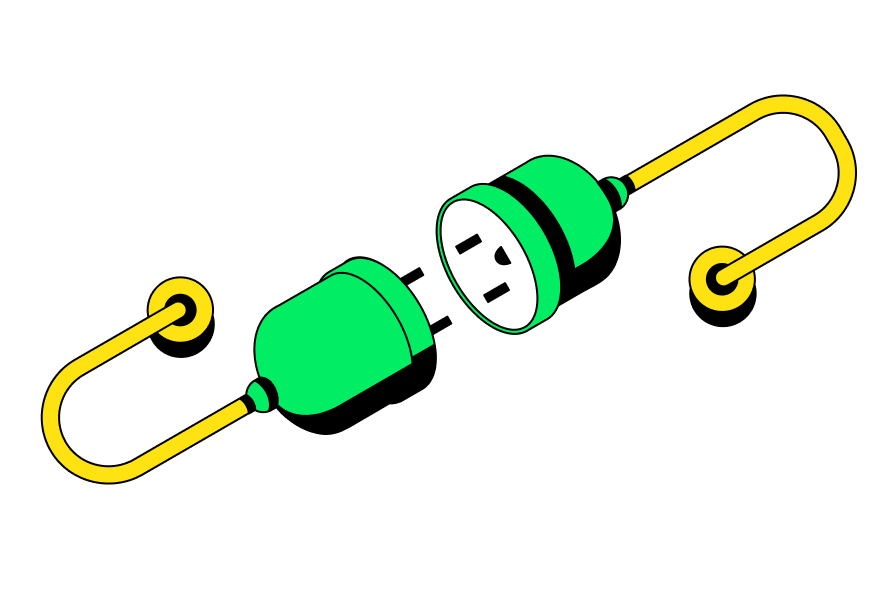
After completing the tutorial, see Getting Started with Atlas to deploy a free cluster without any installation overhead.
Next Steps
Set up Your Own Deployment
To set up your own deployment:
Deployment | Description |
|---|---|
MongoDB Atlas Free Tier Cluster | MongoDB Atlas is a fast, easy, and free way to get started with MongoDB. To learn more, see the Getting Started with Atlas tutorial. |
Local MongoDB installation | For more information on installing MongoDB locally, see Install MongoDB. |
Additional Examples
For additional examples, including MongoDB driver specific examples (Python, Java, Node.js, etc.), see:
Query document examples | |
Update document examples | |
Delete document examples |
Additional Topics
Introduction | Developers | Administrators | Reference |
|---|---|---|---|